
If you use Databricks Asset Bundles (DAB) in development mode (mode: development), the deployed workflows will be prefixed by the environment name and your users, like in the next picture:
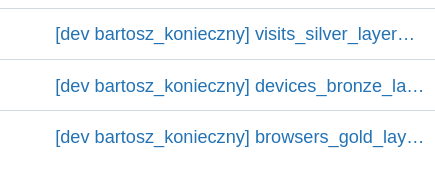
However, the development mode doesn't prevent the user-prefixed workflows from being triggered. Consequently, the same workflow deployed by two different users can run in parallel leading to concurrent updates in your Delta Lake tables, or even worse, inconsistent results.
If you want to prevent workflows from being automatically triggered, you can declare a variable in your databricks.yml, such as:
variables:
trigger_status:
description: Trigger status for the jobs.
default: UNPAUSED
And later reference it in your workflows:
resources:
jobs:
bronze_layer_refresh_job:
name: bronze_layer_refresh_job
trigger:
pause_status: ${var.trigger_status}
file_arrival:
url: '/Volumes/raw-data-${bundle.environment}/input/'
At this moment all triggers are enabled (UNPAUSED). If you need to disable them, you should overwite the default value for the production environment in the databricks.ym, such as:
targets:
dev:
mode: development
default: true
variables:
trigger_status: PAUSED
poland_users: []